Last updated · 12 June 2024
Monitoring Progress
Following the Project kick-off meeting, we should start designing and developing our client’s product as soon as possible.
It’s at this point that you may be asking yourself, how can we track how the project is progressing through the soaring highs and crushing lows of the roller coaster ride known as the design and development process? Great question (if I do say so myself!)
As a project manager, you aren’t responsible for doing the dirty work of designing mock-ups or writing code, but you’ll need to manage the meetings and use the tools described below to ensure everyone keeps their arms and feet inside the cart for the duration of the ride!
Float.
At Significa, we usually juggle around a dozen projects at any given time, so we use Float as our single source of truth for team member allocations. Within Float, we can get a high-level calendar view of which projects our team members are assigned to at any given time. Float helps us to maintain stability across teams, understand when we can take on new ones, and put the perfect person on every project at all times.
As soon as new projects are confirmed, you’ll need to assign the ideal team members for the job to begin working on their earliest available start dates in Float. Adding these dates to the team member’s calendar will reserve their time to work exclusively on the project for its expected duration. The earlier we can reserve time on team members’ calendars, the sooner we can get to building awesome new products and services for our clients!
As expected, scheduling issues are all too common across the company and raise many questions for us to tackle. For example, what should we do when a team member is supposed to start a new project, but their previous project is taking longer than expected to wrap up? What should we do when a team member has to stop working on their current project to make an urgent fix on a prior one? In addition to unexpected problems, there are also annual leaves, sick days, public holidays, and project timeline extensions to take into account when assigning team members to projects on Float. That’s not even to mention the fact that our team members’ time to work on a given project is limited by the client’s budget, which is a topic we discuss in more detail in the Roadmap section below!
At the end of the day, it’s essential for you to keep your team members and clients in the loop regarding all anticipated schedule changes to help your projects progress as smoothly as possible.
Notion Packages.
As mentioned in the Project kick-off, one of the first things you should do on a new project is create a project space in Notion. This will be the place where everyone will manage and review all project-related deliverables and documentation going forward.
Whenever there’s a new project deliverable to be defined, you should make a new package for it within the Packages section of the Notion project. Feel free to make the packages you need based on the project’s requirements, but some of the most common packages include Product Discovery, MVP releases, and additional design and development work for new features and functionality.
Each package typically contains the following sections:
Scope
You should add an item inside this section for each deliverable contained in the package. Write the name of the item (eg. “UI Design: Look & Feel”) and add brief notes or call-outs in the Description section. Then, within each item, add any detailed notes you can share with the designers and developers so they know exactly what they need to produce for the deliverable.
Once all the items are listed and prioritised, discuss them with the designers and developers to get estimates for how many days it will take to complete each of them. Note that these estimates are not final and will likely change by the end of the process - they should only be used initially to indicate of relative complexity of each item in the package.
With all the estimates in hand, add up the total number of days to see how long the project will take. Then, take this total estimate and compare it to the number of days included in the client’s budget. If the estimate is equal to or below the budgeted days, then the agreed upon budget should hopefully be sufficient to cover the work required to produce all the deliverables!

However, if the total estimate is greater than the client’s budget, then either the client will need to increase their budget or the number of work items will need to be decreased.
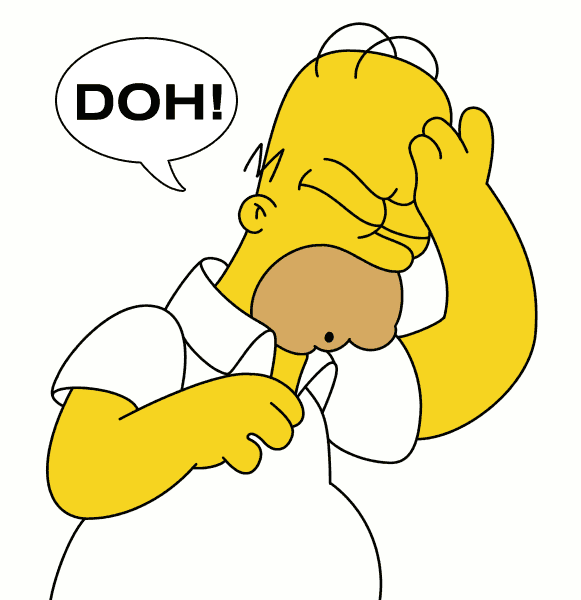
In either case, discuss the situation with the client as soon as possible to confirm the roadmap scope and budget requirements. If any items need to be removed from the package, you can open the item and click on the “Out of Scope” checkbox to move it from the “Prioritised Scope” to the “Out of Scope” view.
Roadmap
The roadmap section contains a high-level timeline view of when all the project items are expected to be completed. This section will help everyone understand the work items that need to be delivered by certain dates to keep the project on schedule.
This timeline will automatically be populated with all the items from the “Prioritised Scope” view from the “Scope” section. Your task will be to add a bubble in each row and adjust its length to the estimated number of days required to deliver it. Don’t forget to incorporate national holidays, team members’ vacations, and more into this timeline!
As the project progresses, it’ll be your job as the project manager to keep the roadmap updated with the actual number of days that each item takes as well as with any work items that are added or removed from the “Scope” section. It’s good practice to connect the bubbles from one row to the next so any updates you make on one bubble will ripple throughout the remainder of the roadmap.
Weekly sync meetings.
One of the first things you should do as the project manager on a new project is to establish a time to meet with the client each week. During this weekly sync meeting, you can share new updates, explore design iterations, provide walkthroughs of new app features, follow up on the previous week’s to-dos, and align for the week ahead. Meeting times may be changed, or more meeting may be added if needed, but it’s essential for you to maintain a consistent touchpoint with your clients at least once per week!
The roadmap is an excellent table to review during each weekly sync meeting!
After creating a new project in Notion, make sure to add a “Weekly Sync Notes” file to the “Documents” section. Instead of making a new notes document for each meeting, you can add a toggled section within that document that contains each meeting’s notes so everyone can refer back to the meeting notes as needed across the duration of the project.
As the project manager, it’s your responsibility to own and manage every weekly sync meeting with the client. As such, it’s best to create a detailed agenda covering all the items to discuss and follow-up on prior to the meeting so you can direct the meeting as efficiently as possible.
Slack.
In the days between weekly sync meetings, the team and the client can ask any questions they have or share updates through the external Slack channel created as part of the Project kick-off meeting. Deliverables are usually shared in the Slack channel as links to pages created in the Delivery Messages section of the Notion project.
Linear.
Though it’s reserved for the internal team’s eyes only, Linear is the place we can look to see how team members are progressing on each of their respective tasks. Seeing the status of all the tickets helps project managers understand exactly which tasks the team members consider to be done, ready for QA, in progress, or yet to be started.
After getting the client’s sign-off on the scope, roadmap, and budget for the items in the package, then the project manager must create tickets for each of those items in Linear. Some designers and developers prefer to have a single ticket for an entire screen or flow, whereas others prefer to have more granular tickets. Coordinate with your team members to understand how they can most efficiently track their work.